Frequently Asked Questions
Crowdcast is the platform we use to broadcast the live Virtual LeaderCon sessions. In order to watch a session, you will login to Crowdcast on the day of the event, using the log-in details received after you register. If you do not receive an email from Crowdcast after registering, please contact us here.
No, these are two different accounts with different log-ins.
Only registrants who have paid for the Pre-Conference or Premium registrations will receive a Virtual LeaderCon membership account. This is where you will access all of the on-demand content/sessions after the live event is over. If you register for a free registration, you will not receive a Virtual LeaderCon membership account.
Crowdcast is the platform we use to broadcast the live Virtual LeaderCon sessions. We use their platform to provide a robust virtual conference experience including the opportunity to communicate and network with other attendees and speakers. In order to watch a session, you will login to Crowdcast on the day of the event, using the log-in details received after you register. If you do not receive an email from Crowdcast after registering, please contact us here.
Yes! Each live session will be recorded. The video recordings, audio only recordings, and transcripts of each session will be available to Pre-Conference and Premium registrants. Learn more about each registration option here.
If you're receiving a firewall error when trying to see the Crowdcast sessions, your company's firewall may not allow you to access Crowdcast. You'll need to talk to your IT department to address the issue.
You may need to refresh. That will help most of the time. If you still can't hear, make sure your speakers/headphones are set correctly or plugged in. Also, make sure the tab itself isn't muted.
We recommend attendees view on a Chromium-based browser, such as Google Chrome, Brave, Opera, or Edge. Although many also use Firefox.
You can join from any mobile device or computer. Android users are able to join events directly from a browser – no download required! Those with an iOS device like iPad or iPhone can attend events from a browser or the Crowdcast app.
Crowdcast utilizes an individual login system for everyone. Attendees are required to create an account using their email and password. (A password is optional for attendees.) These credentials serve as your access key to the platform and to your created/joined events.
To prevent two people from viewing the same content using the same login, our system employs a real-time access control mechanism. This mechanism monitors user activity and a second attempt to join the same live event is met with an error.
Someone trying to share an attendee's credentials will see an error that they are viewing this event in another window:
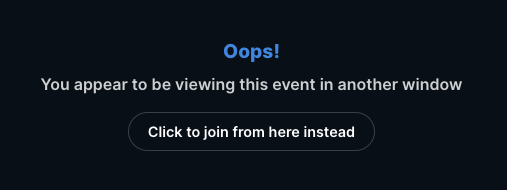
The "Click to join from here instead" button will boot the original user out of the event. This ensures that only one active session is permitted per user at any given time.
You will also see an error if you accidentally open the same live event in multiple tabs or windows.